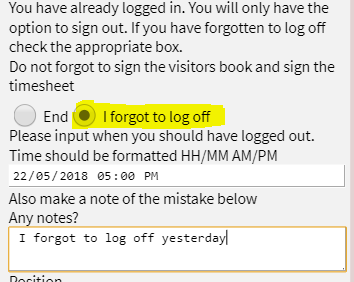How to use Geo-tracking
LOGGING ON
Step 1.
Make sure “Location Services” or GPS is turned on
your phone.
Step 2.
Visit http://www,gtbk,site
Step 3.
Enter your Unique Identifier and press “Submit”.
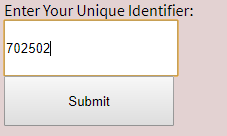
Step 4.
Press “Log Your Hours”. If your PEGASUS card is
expired this will not work
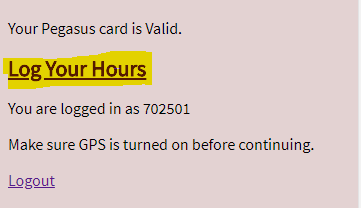
Step 5.
Choose Store. This screen will not progress to the
next stage if your GPS is not on. It will also not progress if you are not near
your chosen Woolworths store.
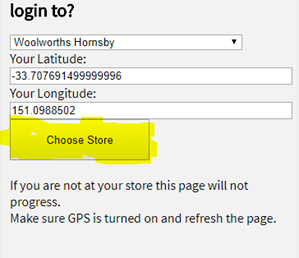
Step 6.
Scroll down and press “Take Photo”. Take a selfie
with your camera.
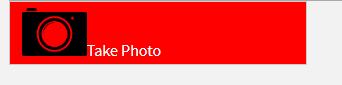
Step 7
Press “Click Here to Continue”
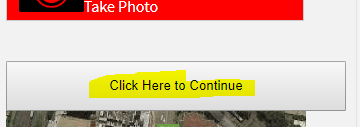
Success
If you get this message you are finished
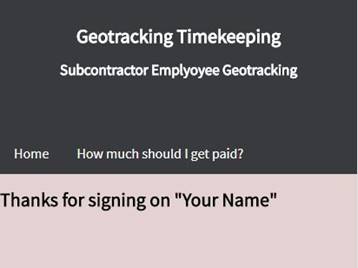
LOGGING OFF
Step 1.
Make sure “Location Services” or GPS is turned on
your phone.
Step 2.
Visit http://www,gtbk,site
Step 3.
Enter your Unique Identifier and press “Submit”.
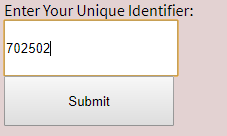
Step 4.
Press “Log Your Hours”. If your PEGASUS card is
expired this will not work
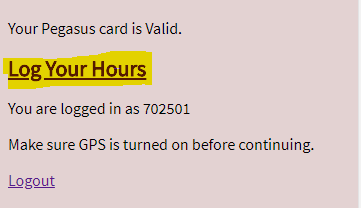
Step 5.
Choose Store. This screen will not progress to the
next stage if your GPS is not on. It will also not progress if you are not near
your chosen Woolworths store.
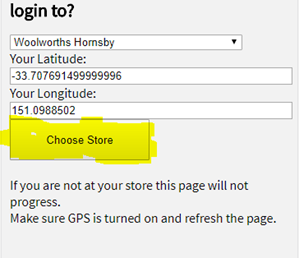
Step 6.
If you wish to sign off press “End”. If
you have forgotten to sign off on a previous day press “I forgot to log off”
and follow the instructions on the last page of this document.
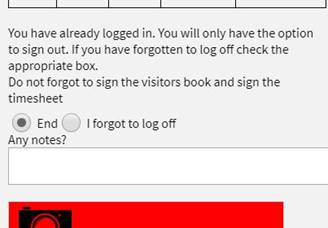
Step 7
Scroll down and press “Take Photo”. Take a selfie
with your camera.
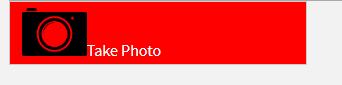
Step 8
Press “Click Here to Continue”
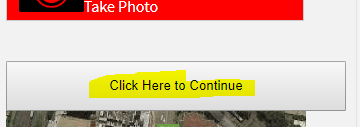
Success
If you get this message you are finished
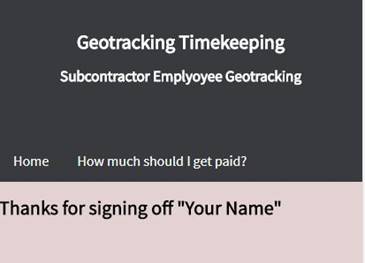
If you forgot to sign off the day
before
Step 1.
Follow same steps as above
Step 2
Click the box that says ‘I forgot to log off’
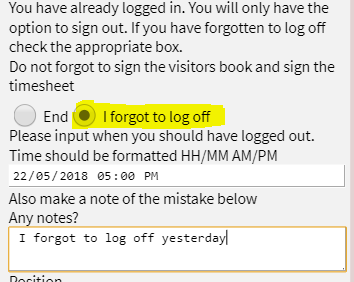
Step 3
Put in the date and time you should have signed off